Guide to Using Our Shopping Cart
Below is a guide to using Bonnet Pro’s new shopping cart. If you have any questions we have not addressed here, please let us know.
Click Shop (A) on the Main Menu to go to the Product Store.
You can view your Cart (B) from 2 places, the top green bar or the Shopping Cart icon next to Shop.
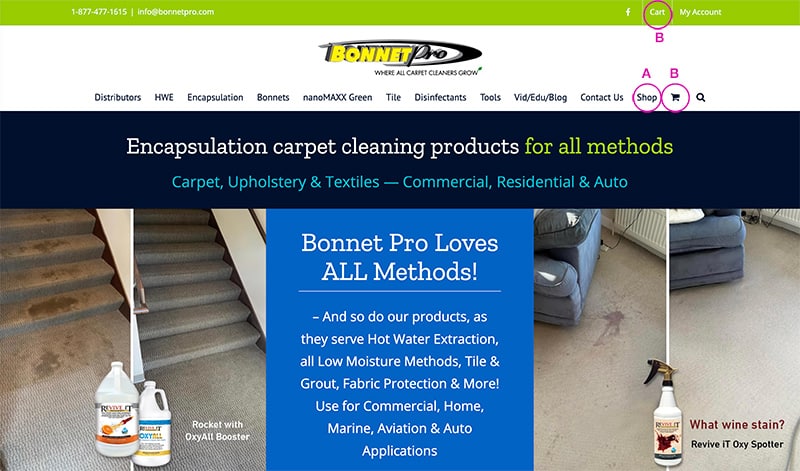
Clicking Shop takes you to the Product Categories (C1) where you can choose a product or you can set a Filter (C2) to view products alphabetically and other ways, if you like.
You can also visit the individual product pages on the website and click Select & Buy Now to go to the Product’s Shop page, choose your product size selection from the dropdown and add to the Cart.
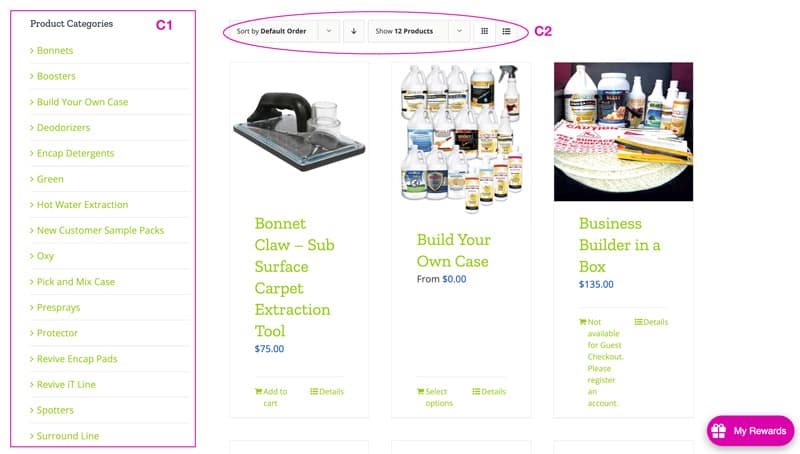
Choose the Size option (D) from the dropdown and add to cart.
To view your Cart, click View Cart or click on the Shopping Cart Icon on the Main Menu (to the right of Shop).
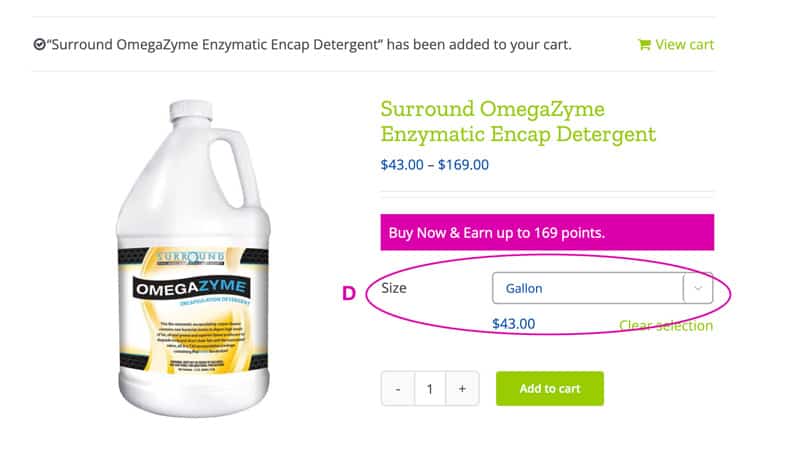
On the Cart page, you can change your order quantity or delete the product from your cart.
Review the information on this page, then click Proceed to Checkout.
Note: It is not necessary to use the Calculate Shipping box before Checking out. Your shipping cost will be calculated once you fill in your Billing and Shipping details on the Checkout page.
The Have A Promotional Code? box can be used if Bonnet Pro issues a Sale Coupon Code. This box is available on the Cart and Checkout pages. You can only enter the coupon code on one of those pages.
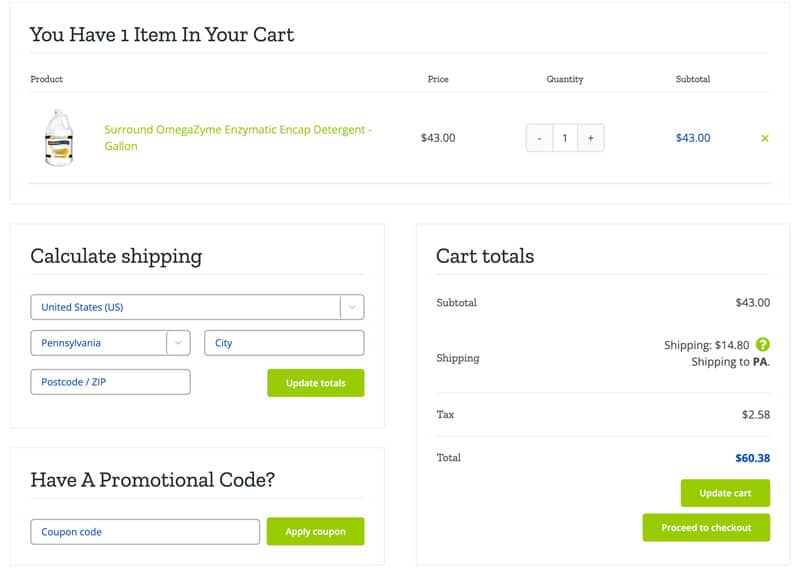
Fill out your Billing Details. Please note that form fields with an * are required to be filled out.
We need to know if your Billing and Shipping Addresses are Residential or Commercial (E).
We also need to know your Company Name (F).
If your Shipping Address is the same as your Billing information, uncheck ‘Ship to a different address?’.
Add any optional Order Notes if needed.
Scroll down to see Your Order details, including Shipping and Tax Charges (if applicable).
Fill out your Credit Card information and be sure to check the required ‘I have read and agree to the website terms and conditions*’ (G). Terms and Conditions can be read by clicking the green link.
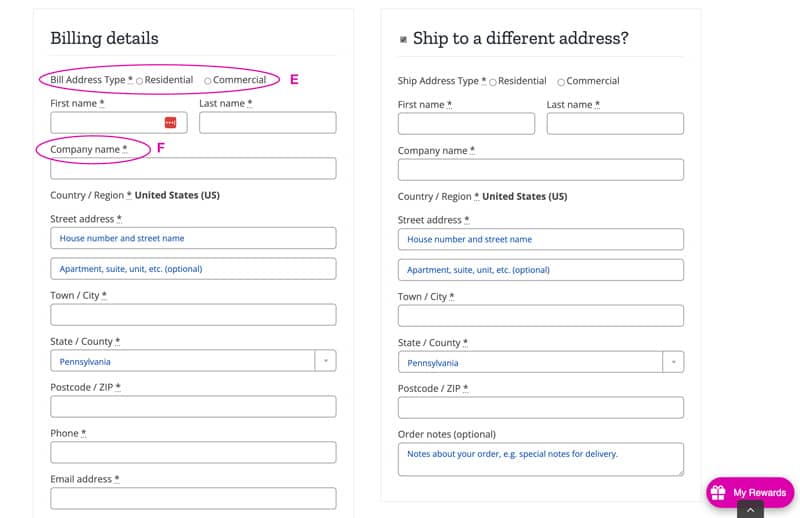
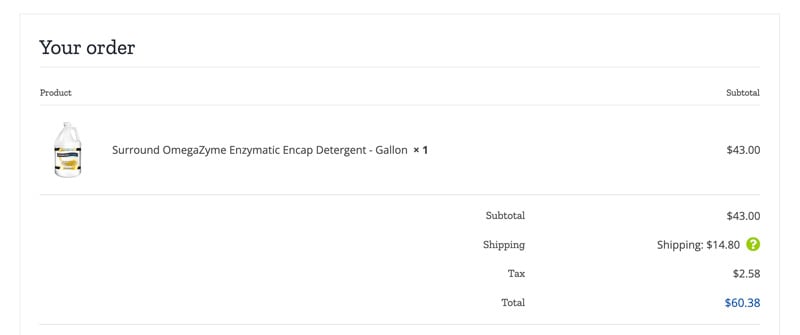
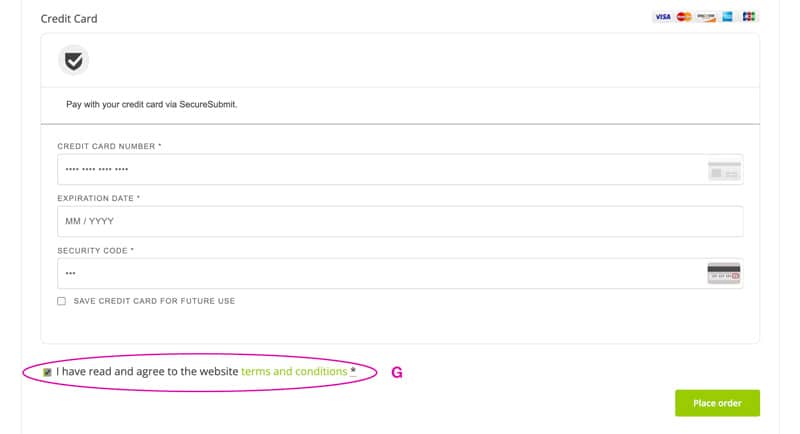
Click the Place Order button to finish your transaction.
PLEASE NOTE: The page will appear slightly faded while the transaction takes place in the background. This shows the transaction is being processed. Please allow time for this and do not click the Place Order button again.
Your page will refresh and you will see confirmation of your order being received. You will also receive an email with your order confirmation and details.

Sign up to get the latest Bonnet Pro News & Exclusive Special Discounts
Sign Up to Get the latest Bonnet Pro News & Exclusive Special Discounts
Pick the Best Products & Shipping Deals
Touch HereDiscover shipping specials & programs
Click here.
Order Our Sample Packs
.Super SAMPLE PACK
These discounted sample packs help you explore Bonnet Pro products. Become the legend in your town.
Must Have Proprietary Bonnet Pro Technology
Must Have Proprietary
Bonnet Pro Technology





